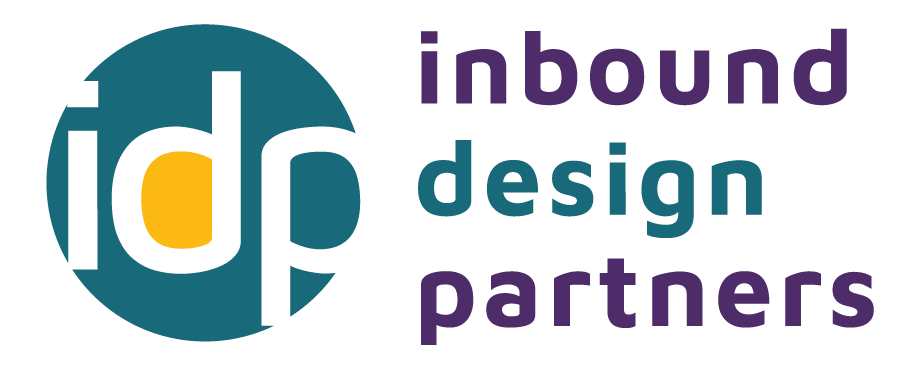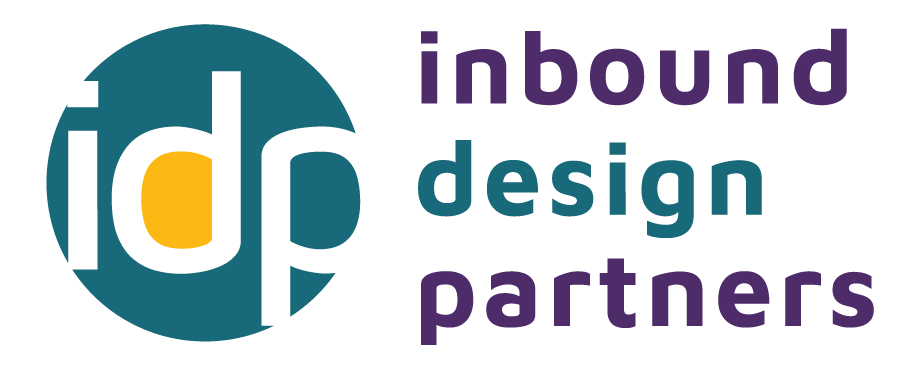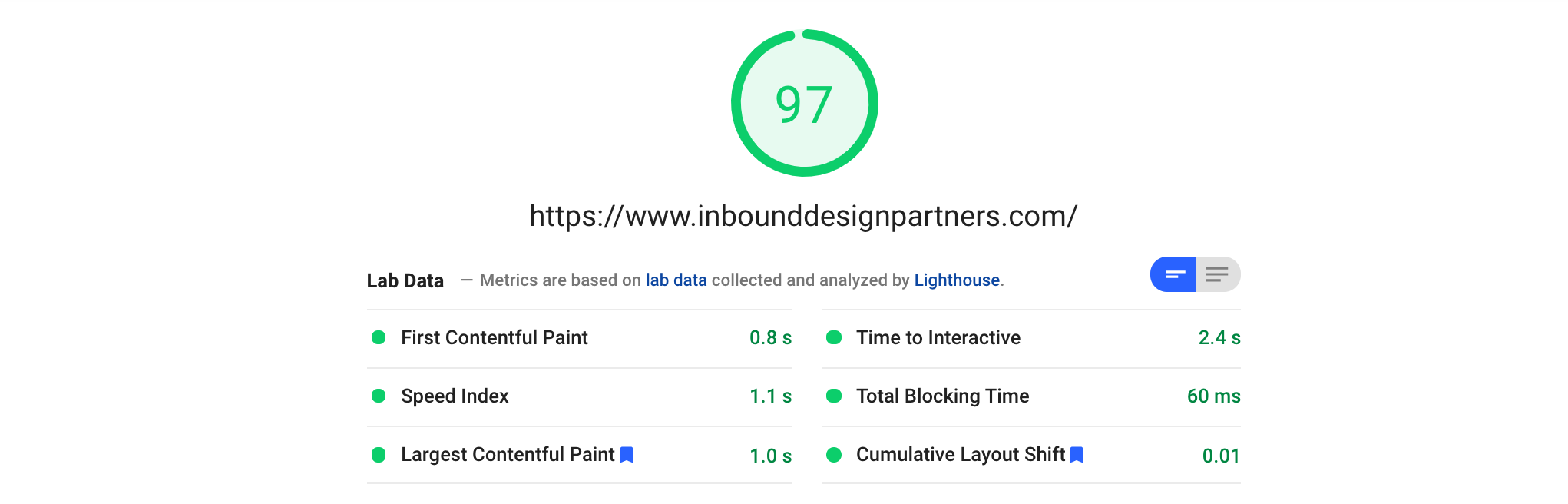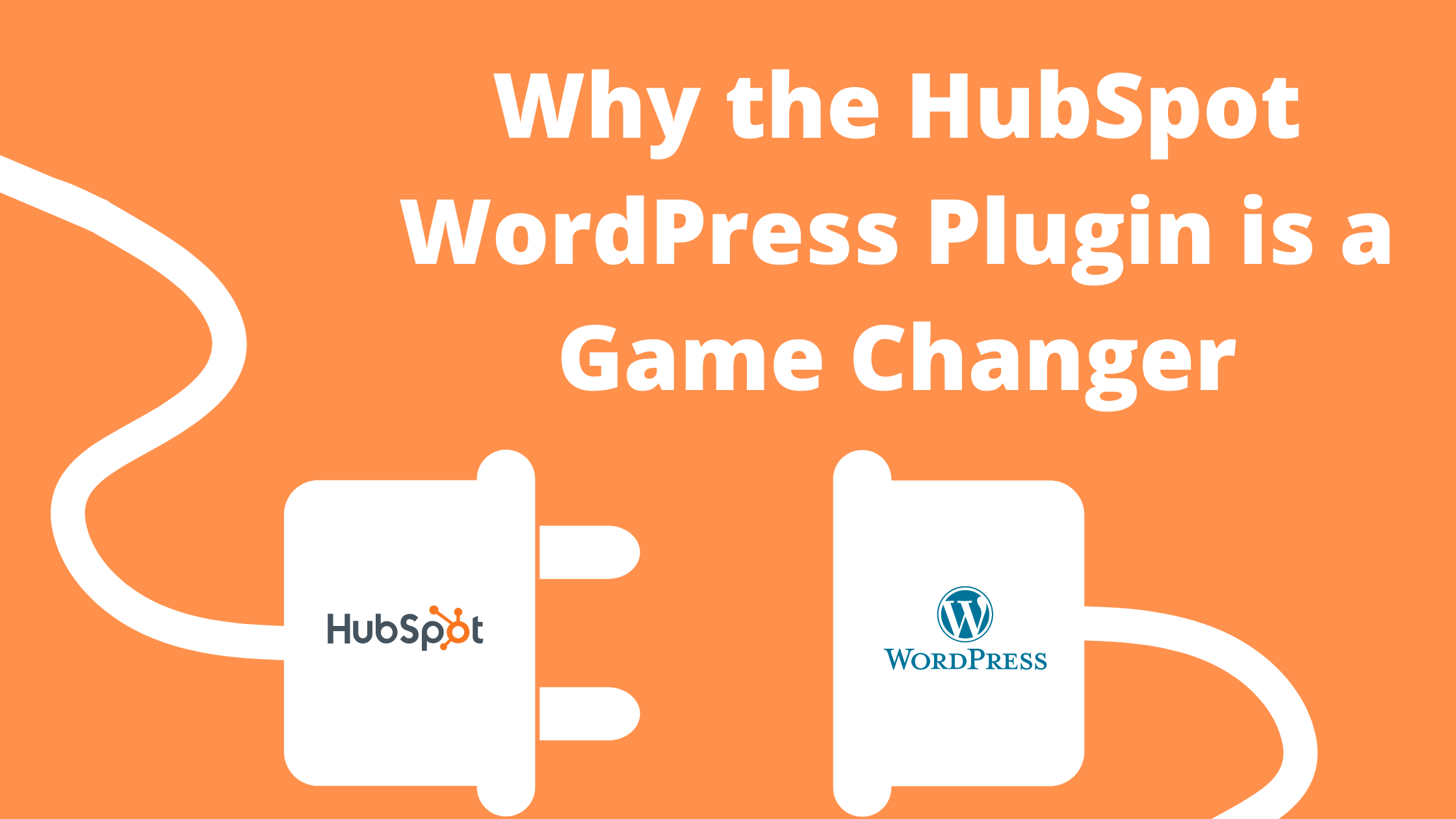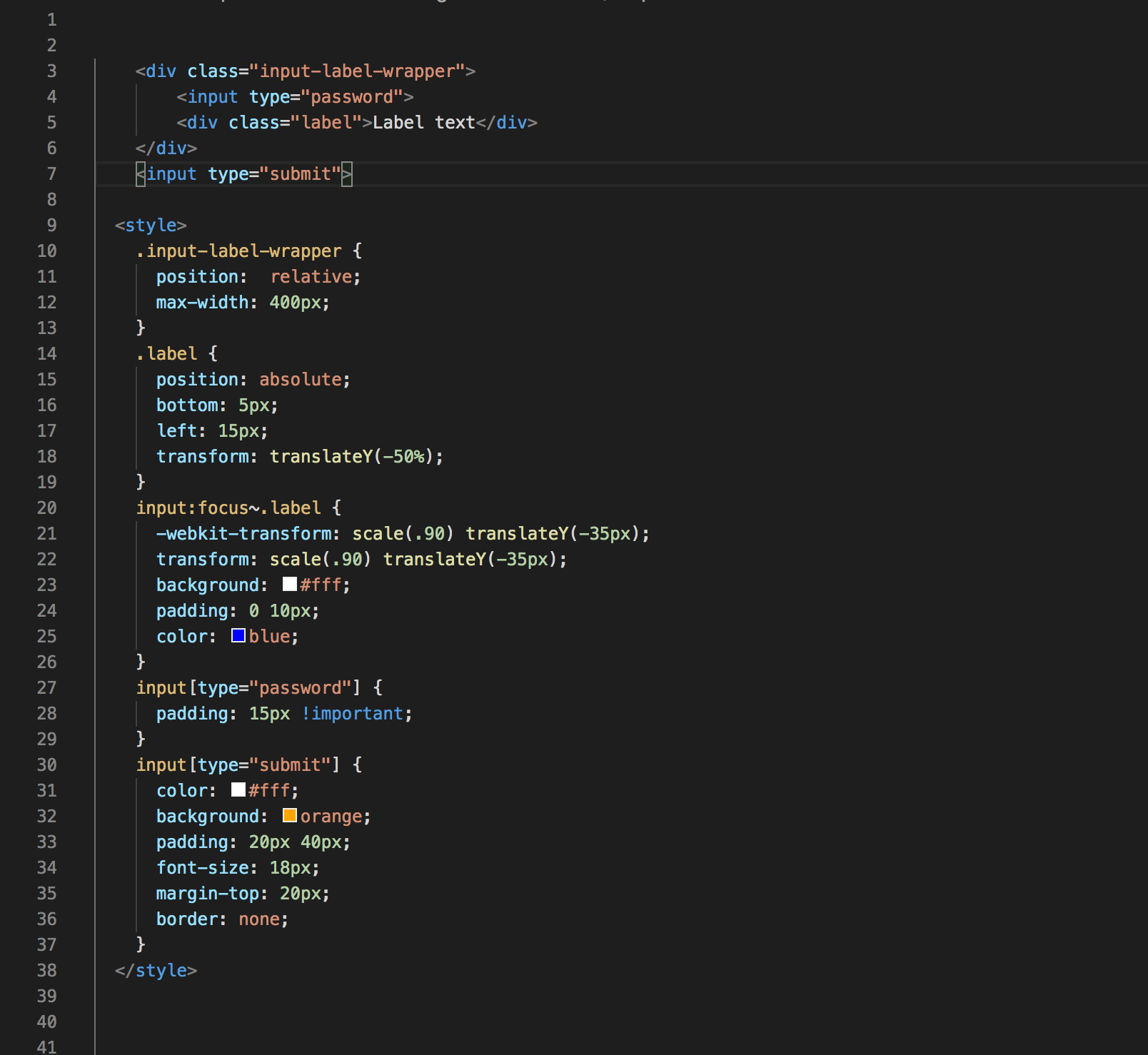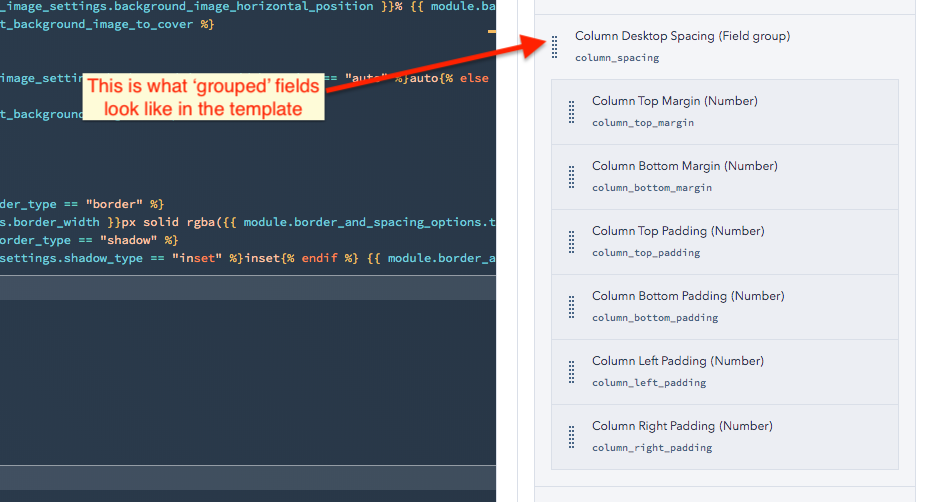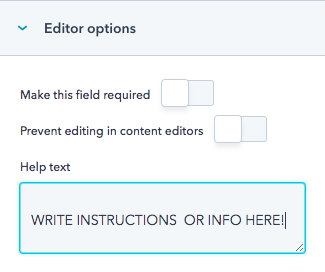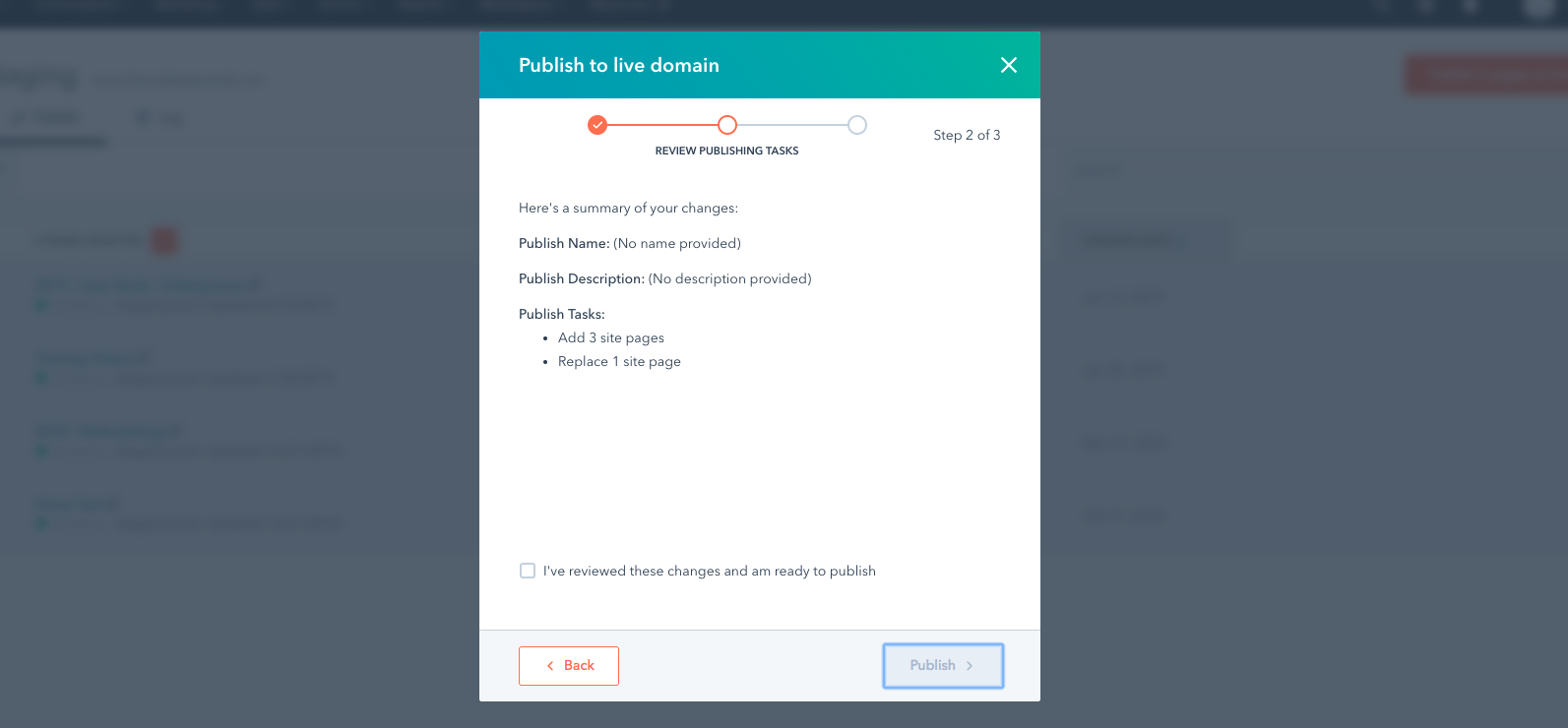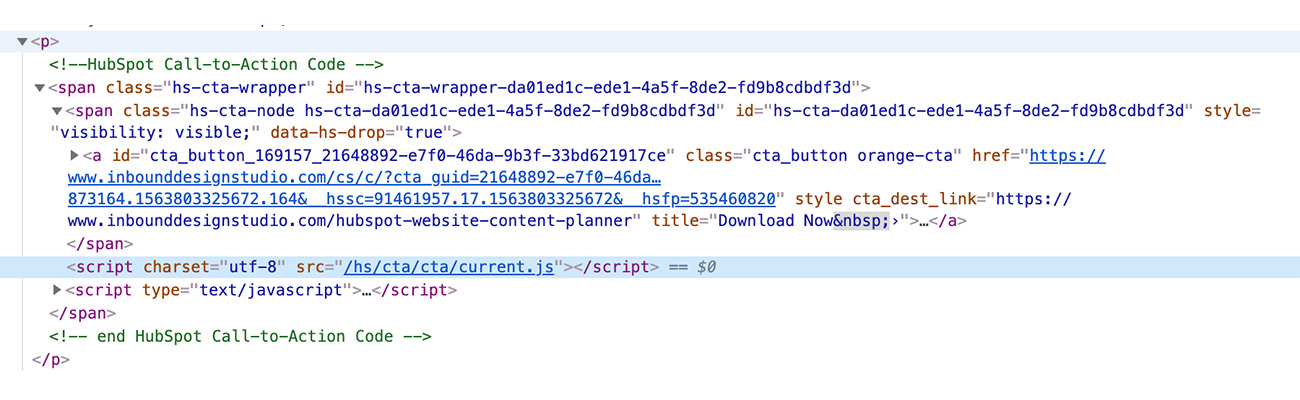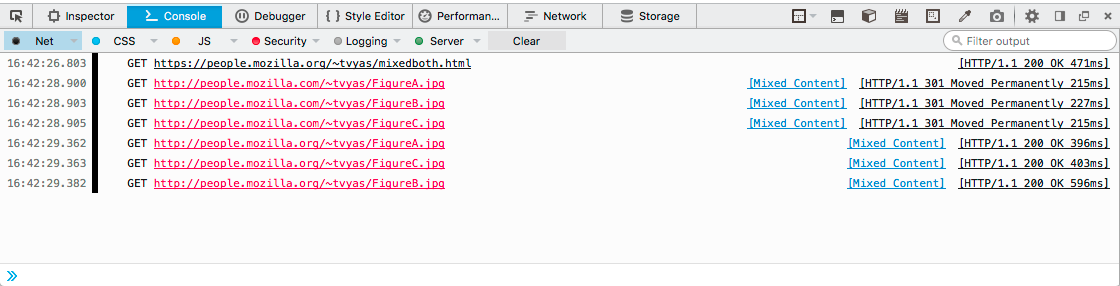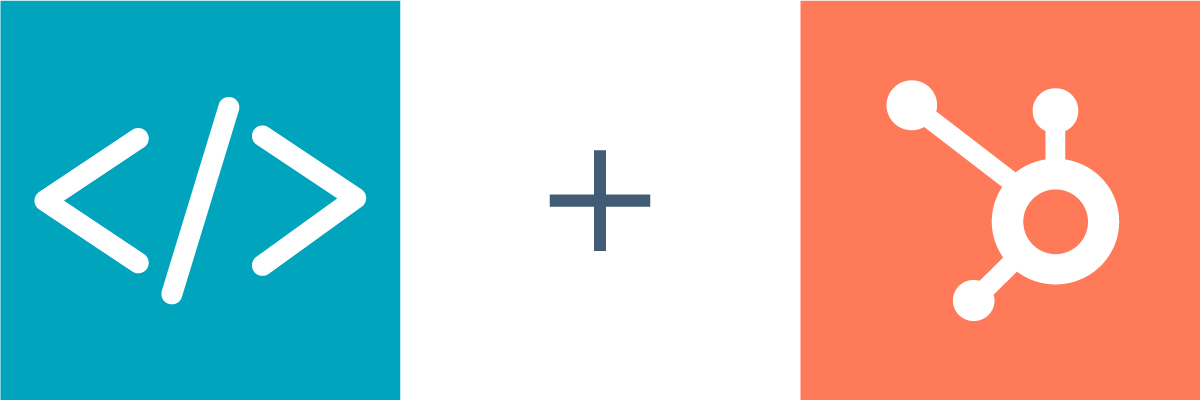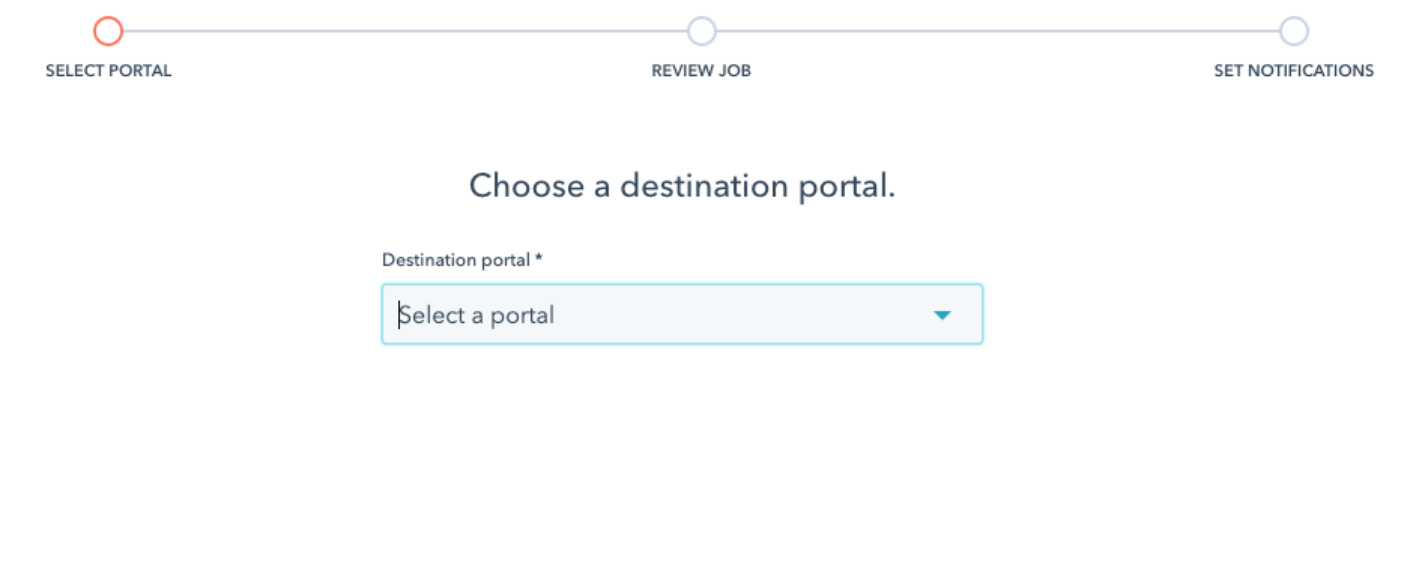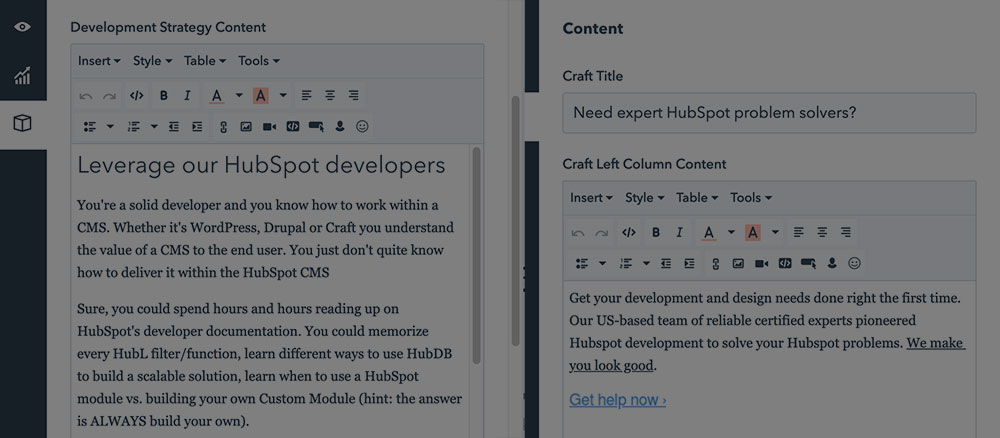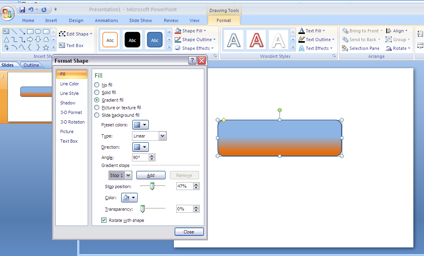Ah, yes, the age-old dilemma of plain text field vs. rich text field. A question almost as important as "paper or plastic" but without the environmental implications.If you've ever built out templates or created custom modules in HubSpot you've undoubtedly come across this issue.
Ultimately, this decision relies heavily on the end user's desired involvement. If they're more "hands off", the best solution might be a plain text field. If the end user wants more control and flexibility, a rich text field is the obvious choice. This is where it pays off to do a little planning before development.
Consider the end user's preference when choosing text fields.
Of course, there are obvious downsides to using rich text fields. Inline styling is not considered "best practice" and generally avoided outside development.
Also, if the end user isn't familiar with a rich text editor they may need training and the chances of them disrupting the design layout greatly increase.